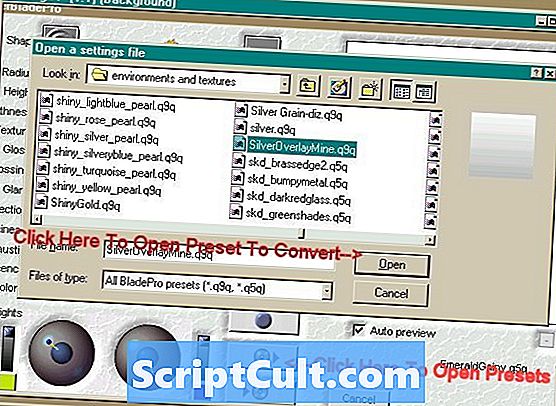Innhold
- Programvareoversikt
- Støttede filtyper
- Primær filutvidelse
- Andre filutvidelser brukt av Adobe Photoshop CC 2019
| Versjon (per 12/18/2018) | CC 2019 |
| plattformer | |
| Tillatelse | Commercial |
| Kategori | grafikk |
| Mer info (besøk utgiverens nettsted) |
| Vurdering: 3.4 / 5 (400 stemmer) |
Programvareoversikt
Adobe Photoshop [/ DFN] image / adobe_photoshop_1.jpg ">
Skjermbilde av Adobe Photoshop CC 2019
Hovedtrekkene
- Fleksibelt og tilpassbart arbeidsmiljø
- Ikke-destruktiv lagbasert redigering
- Profesjonell fargekorrigering og tonekontroll
- Avansert video, 3D-modell og bevegelsesredigeringsverktøy
- Automatiserer produksjon gjennom hendelsesbaserte eller batchskript
- Symmetri-modus for å bruke perfekt symmetriske børstestrenger
- Forhåndsvisning av levende blandemodus
- Raskere og mer strømlinjeformet "Eksporter som" -meny
- Støtter gratis og kommersielle plugins
Adobe Photoshop er et industristandard bildebehandlingsprogram som brukes til å redigere grafikk og digitale bilder. Det er først og fremst en pikselbasert, raster grafikkeditor, men støtter også grunnleggende vektorbasert redigering. Programmet inneholder standard tegne- og utvalgsverktøy og har flere unike funksjoner som gjør at det skiller seg ut blant andre bildeditorer.
Photoshop kan importere og eksportere et bredt utvalg av bildformater, men det lagrer bilder i Photoshop Document (.PSD) -formatet som standard. PSD-formatet støtter lag, som er isolerte grupperinger av grafikk som kan redigeres uavhengig. Lag kan være synlige eller skjulte, og kan også ha en tilpasset opasitetsinnstilling. Du kan også opprette justeringslag, som bruker ikke-ødeleggende tilpasninger til ett eller flere lag av gangen.
Hvis du bare begynner å bruke Photoshop, kan applikasjonen se skremmende ut med sin store mengde verktøy, men hjemmeskjermen gir rask og enkel tilgang til opplæringsprogrammer og maler for å hjelpe deg med å komme i gang. Når du blir mer kjent med brukergrensesnittet og tilpasser det til arbeidsstilen, lagrer Photoshop dine preferanser for å holde layoutet kjent.
Noen av Photoshops mer avanserte og unike funksjoner inkluderer Patch-verktøyet, som automatisk fjerner flekker, og Content-Aware-verktøyet, som fjerner uønskede objekter og samsvarer med bakgrunnen med omgivelsene. Hvis du vil justere fargene på et bilde, kan du bruke kontrollene Nivåer, kurver eller Fargebalanse for å justere dem manuelt. Hvis du vil ha en raskere måte å utføre fargekorrigering, forbedrer funksjonene Auto Color og Auto Levels automatisk bilder med ett enkelt klikk. Mens Photoshop inneholder mange kraftige innebygde funksjoner, kan du legge til enda flere muligheter til programmet ved å installere plugin-moduler.
Photoshop er valgfri bilderedaktør blant fagfolk, inkludert fotografer, grafiske designere og webutviklere. Det intuitive grensesnittet og det brede spekteret av funksjoner gjør Adobe Photoshop til det beste bilderedigeringsprogrammet.
Støttede filtyper
Primær filutvidelse
PSD - Adobe Photoshop-dokumentAndre filutvidelser brukt av Adobe Photoshop CC 2019
| Støttede filtyper | |
|---|---|
| ABR | Adobe Photoshop børster fil |
| .ACB | Adobe Photoshop Color Book File |
| .ACF | Adobe Photoshop tilpasset filterfil |
| .ET KOMPANI | Adobe Photoshop Color Swatch File |
| .HANDLING | Adobe Color Table File |
| .ACV | Photoshop-kurverfilen |
| .EN GJØR | Adobe Photoshop Duotone Options File |
| .AHS | Adobe Halftone Screen File |
| .AHU | Adobe Photoshop HSL-fil |
| AI | Adobe Illustrator-fil |
| .ALV | Adobe Photoshop Nivåer Fil |
| .AMP | Adobe Photoshop-kurver Kartfil |
| .AMS | Adobe Monitor Setup File |
| .API | Adobe Photoshop blekkfil |
| .ARW | Sony Digital Camera Image |
| .ASL | Photoshop Style |
| .ASR | Adobe Photoshop Scratch File |
| .AST | Adobe Color Separations Table |
| .ASV | Adobe Photoshop Selective Color File |
| .ATF | Photoshop Transfer Function File |
| .ATN | Photoshop Actions File |
| .AVS | Adobe Photoshop Variations File |
| .AXT | Adobe Photoshop Extract-fil |
| .BLW | Adobe Photoshop svart og hvitt forhåndsinnstillinger fil |
| BMP | Bitmap-bildefil |
| .CHA | Photoshop Channel Mixture |
| .CIN | Kodak Cineon Bitmap-fil |
| CR2 | Canon Raw Image File |
| CRW | Canon Raw CIFF-bildefil |
| .CSF | Adobe Color Settings File |
| .CSH | Photoshop Custom Shapes File |
| .DCM | DICOM Image |
| .DCP | Adobe DNG Kameraprofil |
| .dcs | Skrivebordsfargeseparasjonsfil |
| DIB | Enhetsavhengig Bitmap-fil |
| .DNG | Digital negativ bildefil |
| .DPX | Digital Picture Exchange File |
| .EAP | Adobe Photoshop Eksponeringsfil |
| .EPR | Photoshop AME forhåndsinnstilt fil |
| EPS | Encapsulated PostScript File |
| .EXR | OpenEXR Image |
| .FFO | Adobe Photoshop File Information File |
| .FXG | Flash XML Graphics File |
| GIF | Grafisk utvekslingsformatfil |
| .GRD | Photoshop Gradient File |
| .hdr | High Dynamic Range Image File |
| .HDT | Photoshop HDR Toning forhåndsinnstilt fil |
| .HEIC | High Efficiency Image Format |
| .ICC | ICC-profil |
| ICM | Bildefargematchingsprofil |
| .ICO | Ikonfil |
| .IIQ | Fase ett RAW-bilde |
| IMG | GEM Image |
| .IROS | Adobe Save for Web Settings-fil |
| .IRS | Adobe Lagre for webinnstillinger |
| .J2C | JPEG 2000 Code Stream |
| .JP2 | JPEG 2000 Core Image File |
| JPG | JPEG-bilde |
| .JPS | Stereo JPEG Image |
| .JXR | JPEG XR-bilde |
| .KDC | Kodak Photo-Enhancer File |
| KMZ | Google Earth Placemark-fil |
| .KYS | Adobe Photoshop Keyboard Shortcuts File |
| .MD0 | Adobe Photoshop Metadata Cache-fil |
| .MNU | Adobe Photoshop-menyen Tilpassingsfil |
| .MOS | Leaf Camera RAW File |
| .MRW | Minolta Raw Image File |
| .MTL | OBJ materialfil |
| NEF | Nikon Electronic Format RAW Image |
| .ORF | Olympus RAW-fil |
| .P3E | Photoshop Repousse Settings File |
| .P3L | Adobe Photoshop Light Preset File |
| .P3M | Adobe Photoshop-forhåndsinnstilt fil |
| .P3R | Adobe Photoshop Render Settings forhåndsinnstilt fil |
| .KLAPP | Mønsterfil |
| .PBM | Bærbar Bitmap-bilde |
| .PCT | Bildefil |
| .pcx | Paintbrush Bitmap Image File |
| .PDD | Adobe PhotoDeluxe Image |
| Bærbar dokumentformatfil | |
| .PDP | Adobe Portable Document Format File |
| .PEF | Pentax elektronisk fil |
| .PGM | Bærbar Grå Kart Bilde |
| .PICT | Bildefil |
| .PLUGG INN | Adobe Photoshop Plug-in |
| .PMG | Adobe Photoshop Photomerge Panoramisk sammensetningsfil |
| PNG | Bærbar nettverksgrafikk |
| .PPM | Bærbar Pixmap-bildefil |
| ps | PostScript-fil |
| .PSB | Photoshop stort dokumentformat |
| PSD | Adobe Photoshop-dokument |
| .psf | Photoshop Proof Settings File |
| .PSP | Photoshop Preferences File |
| .PXR | Pixar bildefil |
| .RAF | Fuji RAW bildefil |
| .RÅ | Raw Image Data File |
| .RLE | Kjør Lengde Kodet Bitmap |
| .SCT | Scitex Continuous Tone File |
| .SHC | Adobe Photoshop Contours File |
| .SHH | Adobe Photoshop Shadow / Highlight Settings-fil |
| .SRF | Sony RAW Image |
| .STA | Adobe Photoshop Match Fargebilde Statistikkfil |
| .TB0 | Adobe Photoshop Thumbnail Cache-fil |
| .TGA | Targa Graphic |
| TIF | Merket bildefil |
| .tpl | Adobe Photoshop Tool Presets File |
| .U3D | Universal 3D-fil |
| .wbmp | Trådløs Bitmap-bildefil |
| .X3F | SIGMA X3F Kamera RAW-fil |
| .ZVT | Photoshop Zoomify forhåndsinnstilt fil |
| Tilleggsrelaterte filformater | |
|---|---|
| .8BA | Photoshop Plug-in |
| .8BC | Photoshop 5.0 Plug-in |
| .8BF | Photoshop Filter Plug-in |
| .8BI | Photoshop Plug-in |
| .8BI8 | Photoshop Plug-in |
| .8BL | Photoshop Plug-in |
| .8BS | Photoshop 5.0-valgplugin |
| .8BX | PhotoDeluxe Plug-in |
| .8BY | PhotoDeluxe Plug-in |
| .8LI | Photoshop Scripting Plug-in |
| .8PBS | Adobe Photoshop Macintosh-fil |
| .AFX | Auto FX PhotoGraphic Edges Image |
| .AVI | Audio Video Interleave File |
| .BCP | BlackMagic Custom Palette |
| .BLZ | Komprimert Bitmap-bilde |
| .CAL | CALS Raster Graphic |
| .CALS | CALS Raster Graphic File |
| .CT | Scitex Continuous Tone File |
| DCR | Kodak RAW Image File |
| .DCX | Zsoft Multi-Page Paintbrush-fil |
| .DDS | DirectDraw Surface |
| .dic | DICOM Image |
| .DS | TWAIN datakilde |
| .EPSF | Encapsulated PostScript Format File |
| .EXIF | Utvekslingsbar bildeinformasjonsfil |
| .FIF | Fractal bildefil |
| FLV | Flash-videofil |
| .HDP | HD fotofil |
| .HEIF | High Efficiency Image Format |
| .ICB | Targa ICB Bitmap Image |
| .ICN | Windows Ikonfil |
| .IKON | Ikon Bildefil |
| .J2K | JPEG 2000 Image |
| .JIF | JPEG-bildefil |
| .JIFF | JPEG-bildefilformat |
| .JPC | JPEG 2000 Code Stream-fil |
| .jpe | JPEG-bilde |
| JPEG | JPEG-bilde |
| .JPF | JPEG 2000 Image |
| .JPX | JPEG 2000 bildefil |
| .KDK | Kodak Proprietær Decimated TIFF File |
| .KODAK | Kodak Photo CD File |
| .LEX | Adobe Linguistic Library Data File |
| MOV | Apple QuickTime Movie |
| .MP4 | MPEG-4 videofil |
| .MPEG | MPEG Movie |
| MPG | MPEG videofil |
| .NCR | NCR Image |
| .PSID | PostScript Image Data File |
| .PVR | POWERVR Texture File |
| .Q1Q | LunarCell Photoshop Plug-in |
| .Q2Q | Flexify Photoshop Plug-in |
| .Q4Q | Solar Cell Photoshop Plug-in |
| .Q5R | Melankolytron Photoshop Plug-in |
| .Q7Q | India Ink Photoshop Plug-in |
| .Q8R | Flood Photoshop Plug-in |
| .Q9R | Glitterato Photoshop Plug-In |
| .Q9S | Mr. Contrast Photoshop Plug-In |
| .RSR | Poser Model Preview File |
| .SA9 | Hue and Cry Photoshop Plug-in |
| TIFF | Merket bildefilformat |
| .TRIF | Flislagt Raster Utvekslingsformat |
| .VDA | Targa Bitmap bildefil |
| .VPH | CustomPhotographer egendefinerte innstillinger |
| .VST | Targa Bitmap-bilde |
| .WDP | Windows Media Photo File |
| .WMP | Windows Media Photo File |